Blogging 101: using Pinterest to grow your blog, aka how I cleaned up my Pinterest account and got more followers
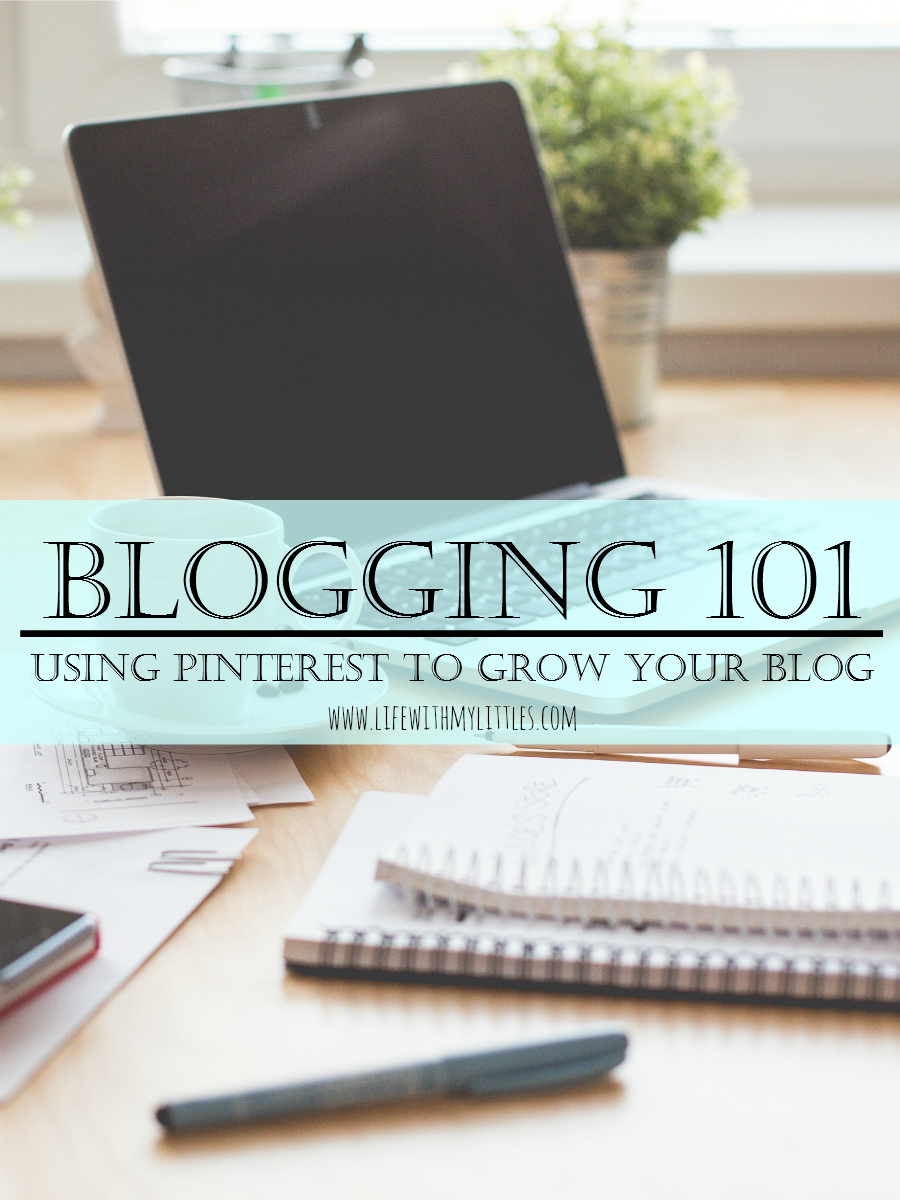
Welcome to another post in my “Blogging 101” series! I have already had several people tell me that this series has helped them, and I am so glad! That is exactly what I want to do with these posts, and I am glad that people like them! Today we are going to talk about using Pinterest to grow your blog.
An alternate title for this post could be “How I cleaned up my Pinterest account and got more followers,” or simply “how to get more followers on Pinterest,” because honestly, that is what I want to share with you. Pinterest is such an important tool for bloggers. Pinterest is the whole reason that my blog started taking off in the first place, and it is where more than half my traffic comes from every day. If you know how to use Pinterest well, then you can definitely grow your blog, increase your pageviews, and get people coming back to your site.
On February 11th, I had 2,666 followers on Pinterest. That might sound like a lot, but keep in mind that I had been blogging for over a year at that point. I noticed one day that a lot of my pins weren’t getting any repins, which I thought was weird with that many followers. I read an article someone posted about how their account got marked as spam, so I thought I would check and see if mine had been, too. It turns out, my account had been marked as a false positive and my pins weren’t getting shown to people. So the person at Pinterest fixed it, and I have seen a lot more growth in the last three months. As of today, I have 3,723 followers on Pinterest. So how did I clean up my account and get over 1,000 new followers in just three months? Let me tell you!
1. I turned my account into more of a business account and made a separate personal account. Yes, this was annoying and meant I had to go through and delete nonprofessional looking pins and move pins that I had for personal things (like my son’s birthday party inspiration board) to a separate account. But it actually cleaned up my Pinterest account and made it look a lot nicer. And Pinterest just came out with a feature so you can move big groups of pins, so I just made all my boards group boards, added my personal account to them, copied all my pins to boards on my personal account, and then took my personal account off my business account boards so they weren’t group boards anymore. I know, complicated. But it worked! Now if I am looking for a specific thing that doesn’t really fit my blog (like how to grow basil on a patio) I can pin it to my personal account. It’s actually super helpful and now my Pinterest account for Life With My Littles looks a lot nicer.
2. I changed my profile’s description. When you first go to a person’s Pinterest profile, you see their picture, their name, and then their description. I cut down and cleaned up my description so it was more to-the-point and clear what followers could expect from my boards. It now reads “Hi! I’m Chelsea, the mommy blogger behind Life With My Littles! I love all things related to pregnancy, babies, desserts, and DIY!” It used to be longer and more sloppy, and now it’s a lot more direct. Now, when people follow me, they know what the majority of my pins are going to look like.
3. I renamed my boards. A lot of my boards were named clever things that I thought were cute. Instead of just “Christmas,” my Christmas board was called “We Love the Holidays: Christmas.” Think for a minute what people are going to be searching for when they search for a board. Is it going to have a cute, clever title or is it going to be straightforward and direct? Exactly. So I renamed my boards to simple things like “Pregnancy” and “Desserts” and “DIY & Crafts.” Now they are more likely to show up in search results when people are looking for new boards to follow.
4. I changed my board descriptions and added categories. Did you know that when you click on a board, it shows a description of what that board is about? Did you know that you can assign boards to a category? When a board has a category, the pins you pin to it show up in the general Pinterest categories. So if your board is under the “Food and Drink” category, when people go to the “Food and Drink” page on Pinterest, those pins will show up there. So if you want more exposure for your pins, assign them categories and assign them correctly.
5. I reorganized my boards. When you go to a store are the ugliest things in the window? No. You want your best things up front so people can see them walking by or when they first come in. Same with Pinterest. You want your most popular and best Pinterest boards at the top so that when people come to your Pinterest profile, those are the first ones they see. If you blog about life with your kids and the top boards on your profile deal with home improvement, inspirational quotes, and men’s fashion, people are probably going to be a little confused and not sure what your profile is offering. So put your best boards at the top.
6. I deleted pins. I went through all of my pins (yeah, it was a beast) and deleted pins that had less than 3 repins. I actually probably need to do this again, but it really cleaned up my boards. Not only did it delete pins that weren’t getting any action, it showed Pinterest that the pins I had on my profile were popular and getting repinned. This article from Sarah Titus explains why you should be deleting your pins. It’s super helpful and I won’t go into details, but if you are serious about growing your blog and using Pinterest to do it, you should read that post.
7. I added the “Hello Bar” to my blog page. See that little bar at the top of my blog that says “Like what you see? Follow me on Pinterest for more!” That is called a Hello Bar and you can get one for your own blog. I chose to make mine Pinterest-related, but you can do it for Facebook, Twitter, your email newsletter, lots of things. I have seen a lot of new traffic coming to my Pinterest profile because I just installed that simple little bar. I actually think this might be the biggest reason that my Pinterest followers have grown so fast in the last three months. So I highly recommend trying it out. If you don’t like it, take it off. But it’s not very obstructive and it makes a big difference.
8. I started using Tailwind to schedule my pins. I was using Ahalogy, but you had to pin things from their content network and you also couldn’t pick specific times to pin things unless you manually scheduled all of them. With Tailwind, I just schedule things I would normally pin using their bookmarklet tool, and then I add them to my schedule along with my own pins. I can pick how many pins I want each day of the week, and what times I want them each day of the week. You do have to pay to use it, but it is worth it, I promise. Also, if you aren’t already using something to schedule your pins, start now. There’s no way you can be expected to pin constantly throughout the day or during the night when people are online. Your life should not be controlled my social media. Schedulers are the bomb.
9. I utilized more group boards. Getting on my first group board was one of the best things that happened. Group boards allow for multiple pinners, so you ideally get more followers since the board shows up on more people’s Pinterest profiles. I am on a few group boards, and it has helped me get my content in front of new viewers, and I also just started a new board for pregnancy and baby tips which I am super stoked for. So find some group boards that are popular, and try to join. You won’t be able to join every group board you find, but I think they help you grow your blog.

If you do all of these things and after a month you are still seeing incredibly low (or nonexistent) repins, try contacting Pinterest to see if your account has been marked as spam. It happened to me, and it happened to another blogger, so I think it might be more common than Pinterest thinks. I’m not saying that must be the reason you aren’t seeing more Pinterest interaction, but there is a chance.
So are you all pumped up now and ready to get pinning? Even after writing this I’m all ready to go back in and clean up my account even more! If you want to check out my profile to get tips for your own, you can see it here. And don’t forget to follow me while you are there!
And if you missed the rest of the posts in my Blogging 101 series, you can read How to Start a Blog and How to Grow Your Blog, and How to Monetize Your Blog. Happy blogging, friends!
Cathy @ Our Mini Family says
When I started blogging 4 years ago, I really had no idea what Pinterest was. But now, being that I am almost considerably a “tenured” blogger, I rely so much on my Pinterest traffic to help my stats as a professional blogger. I love anything and everything there is about Pinterest–and it’s crucial to a blogger’s success for sure! Great information you shared in this post–wish I had this a few years ago to read!
Chelsea Johnson says
When Pinterest first started, I refused to sign up for a few months haha. But now I love Pinterest! I rely a lot on it for my traffic, too, so I am really glad it’s around!
Kallee says
These are great tips. I really need to go through and clean up my boards.
Chelsea Johnson says
Thanks so much! It makes a big difference, and it looks a lot better when you are done, too!
Katelyn Fagan says
This is a great post! I love Pinterest. Are you in the Pinterest Strategy group on Facebook? I can totally invite you if you are interested. I recently revamped my boards, adding much more specific boards within a certain category.
For instance, I have several boards called Parenting Tips, then followed by specific things people regularly search for like “Parenitng TIps: Raising Boys” “Parenting Tips: Raising Girls” “Parenting Tips: Potty Training” and so on. It makes it easy for me to find the boards when I’m pinning, and loads them with good keywords. I would think about making more boards that are loaded with specific keywords. Split your “Christmas” board into “Christmas Crafts” “Christmas Recipes” “Christmas Gift Ideas” and so on. Chances are you’ll get more traction that way, as Pinterest is now just a giant search engine.
And be sure you are adding these types of keywords to every pin! On my parenting tips boards, I try hard to load the pin descriptions themselves with “parenting tips” “potty training” or “raising boys” as much as possible.
Also, I don’t use Tailwind, I use BoardBooster , which is awesome in my opinion! (my referral code). But, I also use ViralTag, and Ahalogy. Although I am wondering about starting to use Buffer for Pinterest so that you can easy add pins to your queue.
I really do think deleting dead, low performing pins is helpful, especially on your own boards, which can be hard when you don’t have a huge following.
Other tip – when you start pinning to group boards and a pin does REALLY well, move that pin to one of your own boards. 🙂
Chelsea Johnson says
Thanks for these awesome extra tips! I would love to be invited to the Facebook group! And I love the idea of adding more specific boards, especially for the categories you talk about a lot or boards you pin to a lot. I tried using Ahalogy, but I hated that I couldn’t pick the specific times unless I manually went in and changed all the pins. Also, I am going through RIGHT NOW and adding some of my high-pinned group pins to my own boards. Thanks!
Sarah @ SarahTitus.com says
So glad that deleting your pins is helping your account. It’s REALLY been like a snowball for me, gaining more momentum each time I delete. 🙂
Chelsea Johnson says
Yeah, I have noticed that, too! Thanks so much!!
Kristie Hill says
These are great Pinterest tips Chelsea, will be sharing for sure! I think it is awesome to see someone grow their Pinterest following so fast. Keep it up.
Chelsea Johnson says
Thanks! I hope that I am able to help other people grow their Pinterest pages fast, too!
Jennifer says
Thanks for all three great tips! I’ve definitely was trying to be too clever when I named my boards years ago. Haha.
Chelsea Johnson says
Haha, I know the feeling! “Keeping It Clean” for my cleaning board wasn’t exactly the most popular searched one haha.
Jessica Dimas says
WOW Chelsea, this information was AMAZING!!! I knew when I saw the title that I HAD to read it because you are a Pinterest genius. Can’t tell you how many times I’ve seen your blog’s pins being repinned by people I follow, and they weren’t even originally pinned by you! I have heard also of the deleting pins with less than 3 repins and have been wondering how that really works out for people who have done that, so I’m glad you shared your experience! TOTALLY PINNING THIS lol.
Chelsea Johnson says
Thanks! I’m so glad you liked it! Pinterest is such a valuable tool for bloggers, and I am happy to share all that I have learned! That makes me happy that you’ve seen other people pinning my stuff! Occasionally my friends will tell me they see my things and it just makes my day!
Nicole V. says
How do you find out if your account has been marked as spam or in the negative? I’ve been known to go on pinning binges and I’ve decided to clean up my boards so that I can start getting more traffic. I haven’t quite gotten to the point of wanting to start a new pinterest account yet for personal VS business but I want start getting my current account in the right direction.
Thank you sharing these tips! It was a great article!
Chelsea Johnson says
I had to email them to see. I wasn’t getting like any repins, and I had a ton of followers so it just wasn’t adding up. I know with the new Pinterest algorithm changes it might be different, but it’s worth sending them an email to see! And thanks!!